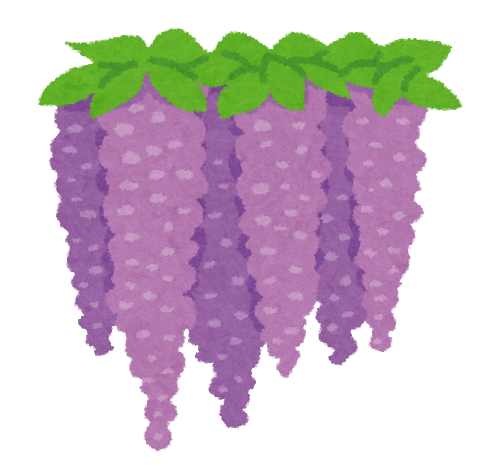First, log in and go to the submission page.
Next, select whether is plan is for junior high or elementary level. Pick the grade and unit (at the moment, the form only has data for Let’s Try 1 and 2, New Horizon Elementary 5 and 6 and Here We Go 1, 2 and 3). Then pick how many lessons are in the unit.
Fill out the target English that will be used in the unit. Use a separate entry for the vocabulary, answer and question (if applicable). If there are multiple sets of vocabulary (for example, numbers and fruit), add them separately. You can add more fields if needed!

You can add any general notes you want to go along with the plan. This is useful to explain any changes or cuts made from the textbook’s English for example.
The Demonstration Dialogue is the script that the teachers will use to introduce the full target English to the students. If this is not the same in every lesson, you can edit each one under the individual lessons as necessary.
For each lesson, select the target English. If it is a review from previous lessons, you can click the ‘review’ checkbox. Select the activity (or activities) to be used in the lesson. You can add as many as needed.
If you like, you can select Lesson plan and edit the details for that individual lesson. You can add or edit the required materials and add any notes you feel would be useful. You also can move, change or delete each section as well as add new sections. Each section can also have the time taken, details or notes changed.
Finally, confirm you agree to the terms provided and click the accompanying box, then click submit. Your submission will be reviewed and added to the website as soon as possible!