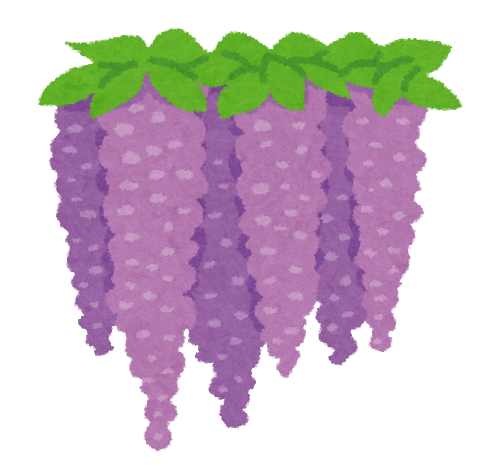Description
This follows the standard pattern for class review games in which the student split into groups, each group member is assigned a letter and is called upon to possibly answer a question following a peer check period. This PowerPoint has groups battling to destroy each other’s castles while repairing their own. You can adjust the rules to suit your needs. You can choose to assign points, add bonus points for having a complete castle, minus points for each castle part that is destroyed. It’s up to you.