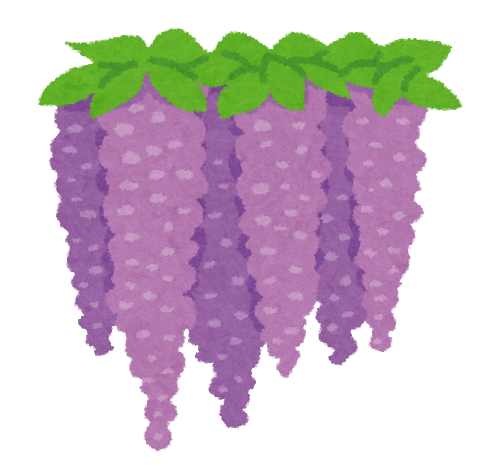Description
Students are divided into groups and given a whiteboard. The first group chooses a category and value to reveal a question. All groups then write their answer to the question within a given time limit (more time for difficult questions) and hold up their boards. Groups that give a correct answer receive points for that question. Each group then changes their writer and the next group selects a question.
Notes
If your class could struggle with the numbers, use simple points like 2, 4, 6, 8 and 10 instead of the dollar values. Credit to Johanna Liang for the original template.