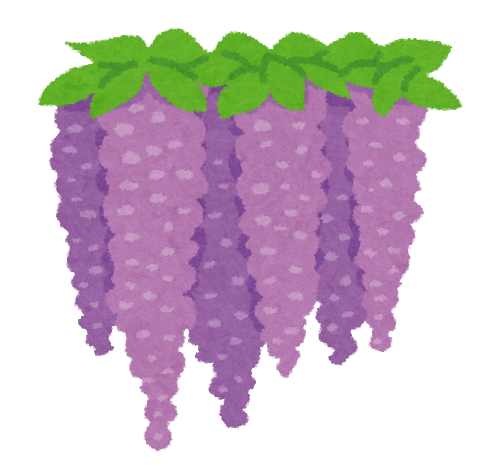Also known as:
- 神経衰弱
- Shinkeisuijaku
Description
The students make groups, and each group gets two sets of the vocabulary cards. All cards are shuffled and placed face down.
Once they have decided an order, the first student turns over a card and says the matching vocabulary or grammar. They do the same with a second card. If the two cards match, they can take the pair and try again. If they don’t, they must turn both cards back over to the face down position and the next player’s turn starts.
Once all the cards are taken, they can be shuffled and played again. The winner is the player with the most cards.
Notes
- This game can be used to practice either just vocabulary or grammar. It can also be used to practice asking and answering questions – the group can ask the player a question who then answers it based on the card they receive.
- Some students try to shuffle the cards on every turn. While this won’t make the game unplayable, it does defeat the purpose of trying to memorise which card is which, so it’s best to discourage it!