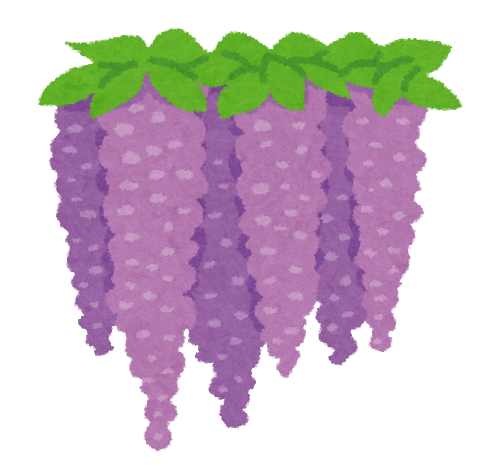Description
Split the class into groups based on how many vocab flashcards you have. Each group is assigned a flashcard. Repeat with a timer. The last card called is the group that gets to attack. One student is chosen to roll a dice for attack. Every three rounds student can pick one box to open for a power up.
Notes
- With grades 3 and 4 I find you don’t need groups to get points for defeating the monster, as they are happy just beating it. 5th grade and up may need to points for extra incentive.
- I found letting the students use the power up 3 times helped the game move along faster, as an unlucky class will have a tough time getting past round 3.
- The last three rounds are ‘boss’ rounds where the monster has phases, and refills their health bar.
- Rounds 1-3: 7 health points. Rounds 4-6: 13 points. Rounds 7+8: 26 points. Round 9: 39 points.