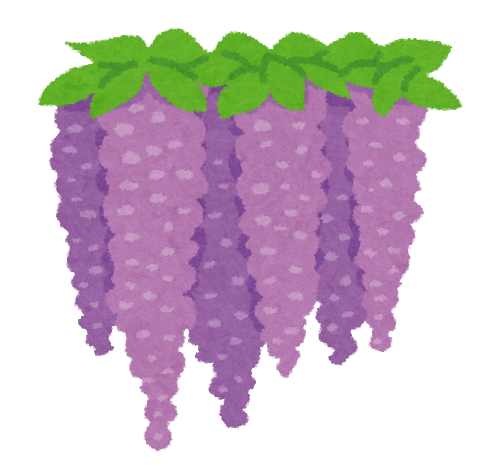Description
The students put small cards randomly onto the spaces on the board. The teacher picks random vocabulary and the students move an ohajiki onto the matching small card. If they don’t have that card on their board, they can’t move for that turn. For every lap of the board they complete, they get 1 point.
Notes
- Students can shuffle their cards after a certain period of time.
- The game can be played solo, or in pairs to reduce the number of boards and cards needed. If the students are in pairs, they work together and share points.
- If the target English is the question, the students first ask the question to the teacher, who gives their answer using one of the possible vocabulary words.