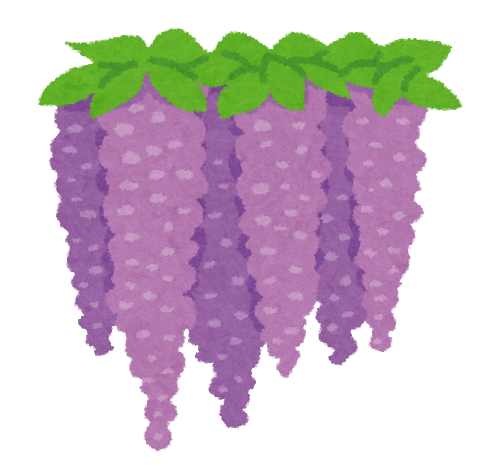Description
Link to page (online use only): https://docs.google.com/presentation/d/1qOgcM2583FydRhYvx8xZAAQgWt0j2y84iT_k2Cerof8/edit?usp=sharing
This link can be shared with students via whatever dispersal method, such sent through Teams or using a QR code. It should work on any Google browser. It also works if downloaded as a PowerPoint file.
It is good for use in situations where the teacher(s) is busy and the students need to do something in the meantime. It can also be played as a pair activity where the students take turns at attempting hard mode or practice who can do it the fastest, and so on. It would also be good to encourage out loud reading while they do the activity.
The game has three difficulties:
Easy – There is no fail and the correct letter must be chosen in order to proceed.
Medium – Again, no fail state but the letters shuffle each correct selection.
Hard – The alphabet is separated into groups A-G, H-M, O-U and V-Z with an incorrect choice resets back to the first letter in a group.
Notes
- Currently only capital letters are supported with lower case in the works for 4th and 5th year to review.
- Current shortcomings – no way to prevent swiping left or right and bypassing the button function. Might need to make it clear to the students if they discover this, not to swipe.