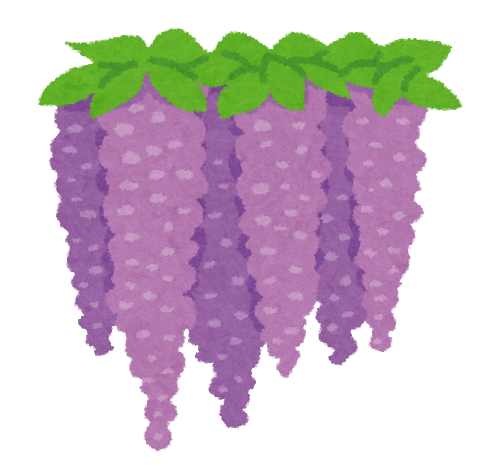Description
Follow the instructions on the 2nd slide to choose the target word for the game. Zooming the slide out makes it easier to adjust.
Students guess one of the letters for the hidden word. If the guess is correct, click the corresponding circle to reveal the letter. If the guess is incorrect, note it on the blackboard and then click on a piece of cheese to play the animation. If all letters are correctly guessed and the class can read out the word, click the ‘W’ button to play the winner screen. If they lose all their pieces of cheese before figuring out the word, reveal the answer and click the ‘L’ button to play the losing screen.
The game can be run any way the teacher sees fit. However, to avoid students not engaging, or having only a handful of students volunteering, here is a potential way to run the activity.
1. Arrange class into groups. Give each group a mini card of the target vocab for the unit. Place large flashcards of the same target words on the blackboard.
2. Start a timer and have students repeat each of the vocab. When the timer ends, the group with the mini card for the last called vocab can peer check and choose a letter to guess.
3. Repeat until the class figure out the hidden word or lose all their cheese.
Students can’t call out the answer until all letters have been revealed. The team that guesses the final hidden letter can then attempt to read out the answer.
Notes
- You can use any length word you want. Just copy/paste the circles to add more letters.
- If students guess a letter that appears more than once in the word (eg. dOctOr), I usually only reveal one of them each turn.