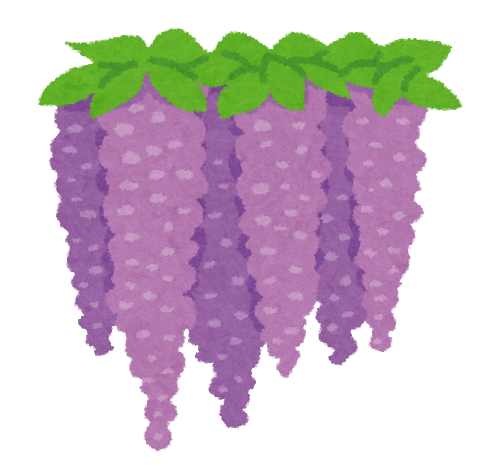Description
Students make groups. Using a PowerPoint file, they see a series of pictures with a certain number of fruit on them. After the students have had some time to look at the picture, the question is shown. The students then repeat the question ‘how many [fruit]?’.
After some thinking time, a student can volunteer. They get one point for each correct answer.
Notes
- Asking for a single volunteer creates quite a high pressure environment. It may help to have the students make groups. Then, the group can be picked to volunteer together.
- Alternatively, again in groups, students can assign themselves a number. Then, after the thinking time, the teacher calls one number and every student who matches that number can volunteer. For example, if the teacher calls ‘2’, every student who is number 2 from each group can volunteer. This means students can’t know who will be picked beforehand, and encourages peer support.